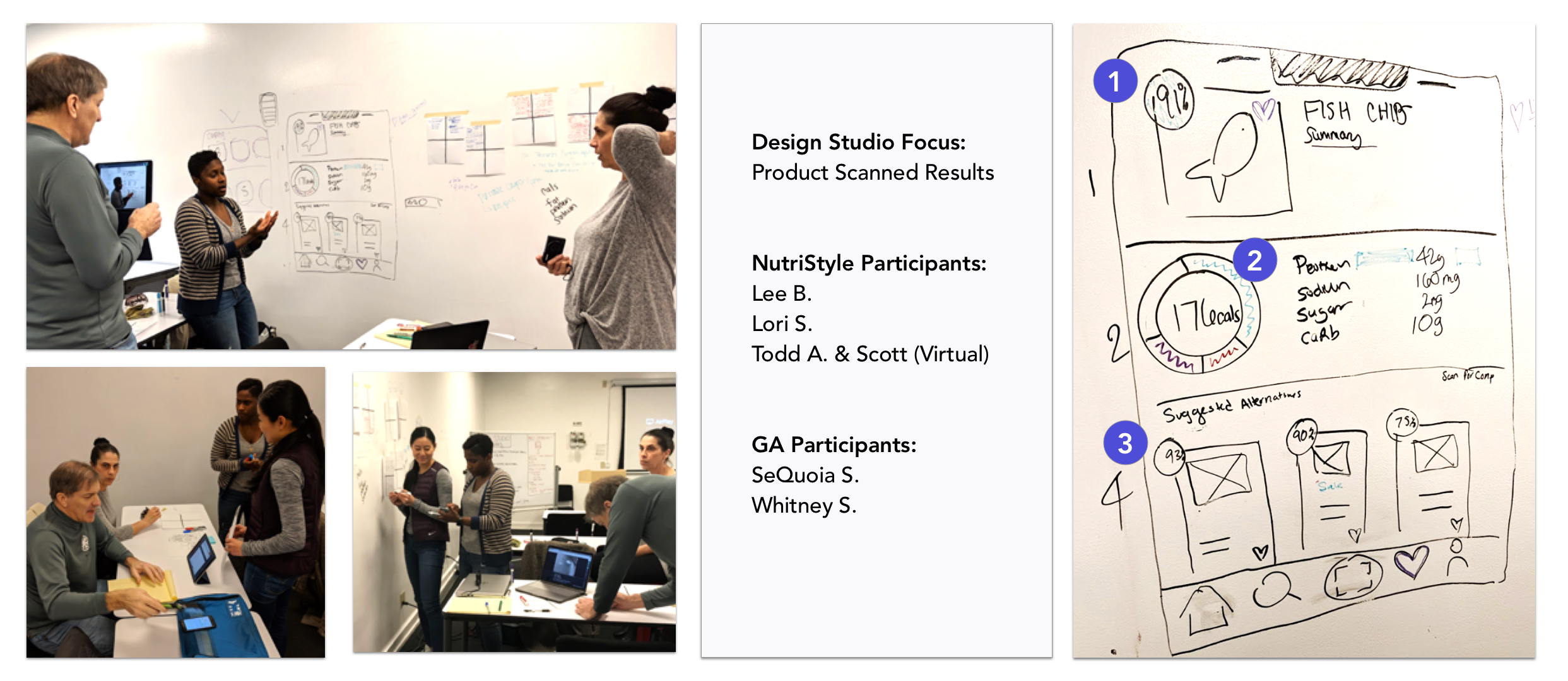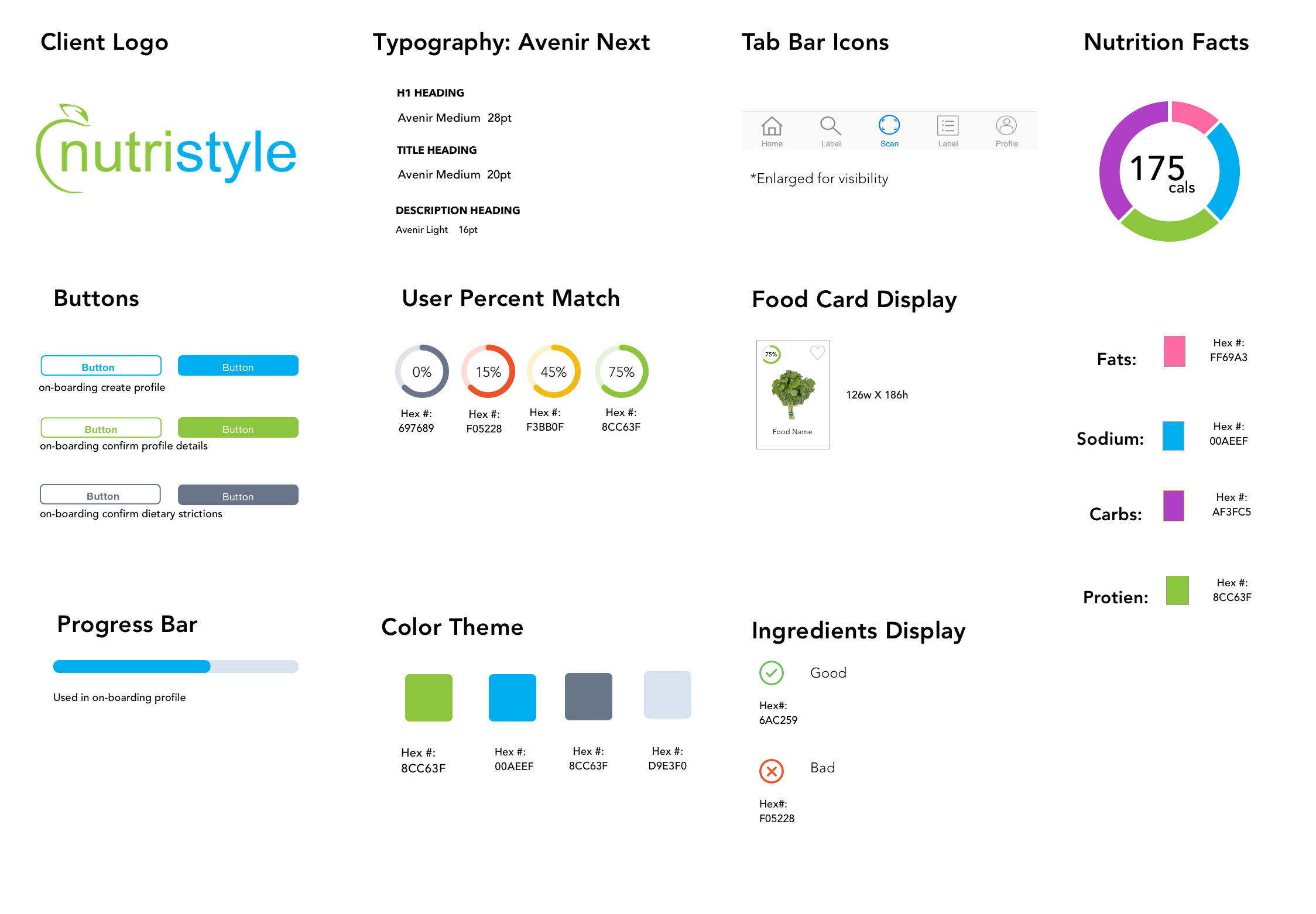Mobile App Development
Design an iOS mobile app with a primary focus on improving a users grocery shopping experience with a bar scan feature that will allow users to compare products and nutrition analysis.
Role: Interaction Design, Visual Design
Tools: Pencil & Paper, Omnigraffle, Sketch, Keynote, InVision
Team: Sequoia Sims Project Manager, User Research, Info Architect
Overview
Partnered with our client to design an iOS mobile app that addressed users main pain points identified in our User Research that focuses on ‘User’s Grocery Shopping Experience. Mobile app includes a feature to allow users to scan products and compare nutritional facts and ingredients and achieve clients business goals by utilizing coupon ads for our users.